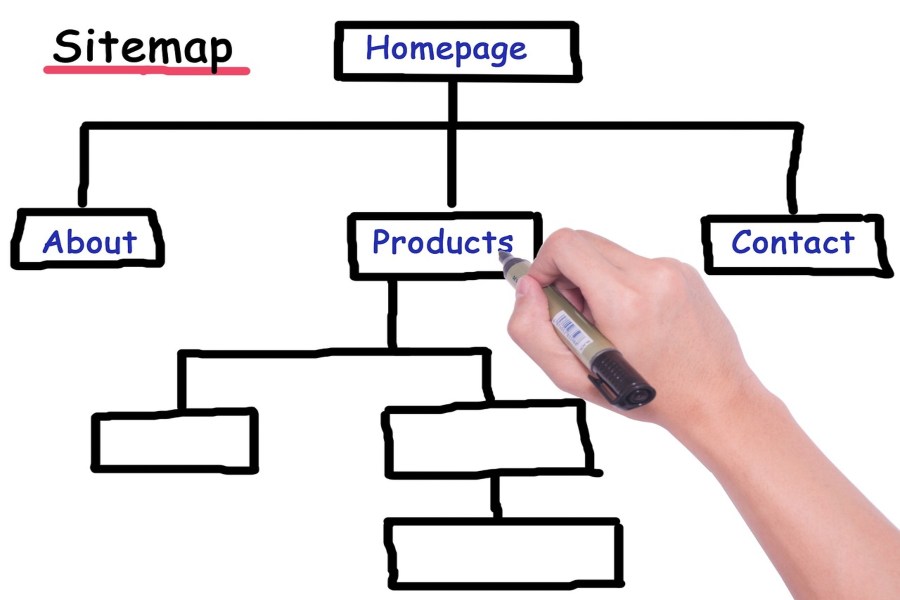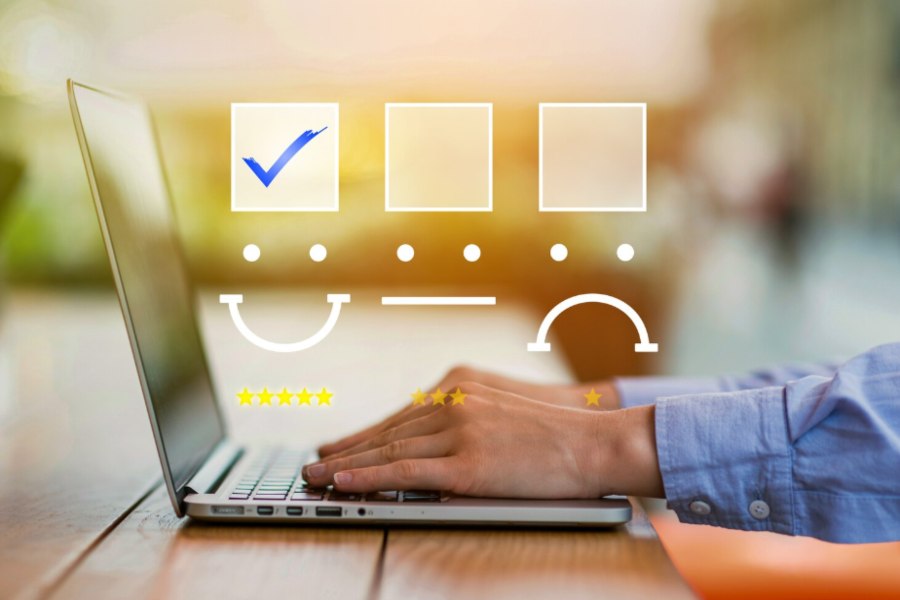As a seasoned website professional, you know how vital it is to stay ahead of platform updates. With the release of WordPress 6.7 (code-named “Rollins”) you get major enhancements in design flexibility, performance, and functionality.
In this article you’ll learn about release details, new features, developer tools, performance gains, update considerations, and the impact on your site in 2025 and beyond.
Release Overview
The WordPress core team officially released version 6.7 on November 12, 2024. The version brings the database version 58975 and Trac revision 59395.
The update is the third major release in the year and is named “Rollins” in homage to jazz saxophonist Sonny Rollins. The release highlights a shift to designer-first workflows, major editor enhancements, and performance improvements across the board.
Why You Should Update
If you manage WordPress sites you benefit from updates that:
- Patch security risks and deprecated code
- Improve editing workflows and design flexibility
- Boost performance, especially under PHP 8+
- Provide new APIs for plugin and theme developers
Updating to 6.7 ensures your site remains secure, compatible with future themes/plugins, and offers visitors a better experience.
New Default Theme: Twenty Twenty-Five
A major visible change is the new default block theme, Twenty Twenty-Five. It features:
- Numerous pre-built block patterns suited for blogs, portfolios, and business sites
- Eight style variations, plus nine color palettes and nine serif/sans-serif font families
- A minimal, readability-first design optimized for modern devices
If you build new sites or reset an existing one to a fresh look, Twenty Twenty-Five offers a stylish, solid foundation right out of the box.
Editor & Site-Building Enhancements
With 6.7 you’ll notice substantial improvements in the editor experience:
- Zoom Out View: now you can zoom out to view your full page or template layout at a glance, making it easier to edit and rearrange patterns and sections rather than individual blocks.
- Media improvements: added support for HEIC/HEIF image uploads (converted to JPEG where supported by Imagick), better background image handling, and improved lazy-loading logic.
- Block styling enhancements: many blocks now support features like drop-shadow for Group blocks, border-radius on columns, color controls for List blocks, and background images for headings/quotes.
- Font management: a new font library in the Styles interface lets you define font presets, set fluid typography (scale across devices), and override theme defaults at block or global level.
These updates reduce reliance on custom CSS for simple design tweaks and make it easier for non-developers to build refined sites.
Developer & API Improvements
If you build themes or plugins, 6.7 has noteworthy additions:
- The Template Registration API simplifies registering templates and template-parts without relying on multiple filters.
- The Preview Options API enables adding custom items to the Post/Page editor’s Preview dropdown, giving better integration for advanced workflows.
- Block Bindings UI: building on the Block Bindings API introduced earlier, you can now bind block attributes to custom fields through a user interface rather than coding directly.
- Internationalization changes: a new has_translation() function aids in determining translation status for multilingual setups.
- Performance-centric updates: removal of deprecated code, improved PHP 8+ support, automatic sizes=”auto” attribute on lazy-loaded images, and more efficient tag processing in the HTML API.
These advancements give you more control with less code, whether you are building custom block themes or dynamic plugin integrations.
Performance, Compatibility & Hosting Considerations
WordPress 6.7 brings several under-the-hood upgrades:
- Sites running PHP 8.2 or 8.3 are recommended; PHP 7.2/7.3 are no longer officially supported.
- Improved pattern loading speed, refined data-views for templates/patterns, and optimized HTML API processing all contribute to faster site rendering and improved user experience.
- HEIC image conversion means fewer compatibility issues for users uploading photos from Apple devices.
- However you should test your theme and plugins in a staging environment before upgrading, especially if you rely on multi-language setups or custom meta boxes (some users reported translation loading issues after upgrade).
Ensure your host supports required PHP version, Imagick (for HEIC conversion), and that your staging/test environment lets you validate compatibility before moving to production.
Major Features in Summary
Here’s a quick breakdown of the top features in WordPress 6.7:
- Introduction of Twenty Twenty-Five, the new default theme.
- Zoom Out view for better layout editing.
- Enhanced block styling (backgrounds, borders, shadows).
- Font library and fluid typography support.
- Media support (HEIC/HEIF) and improved lazy-loading.
- API enhancements: Template Registration, Preview Options, Block Bindings UI.
- Internationalization improvements for translations.
- Performance boosts for patterns, images, tags, PHP 8+.
- Recommended PHP minimum version moves upward; older versions deprecated.
Impact on Site Owners & Content Managers
If you manage content, you will enjoy a smoother experience with fewer plug-ins required for styling tweaks and better control over layout and design via the site editor. The Zoom Out view helps you assess how your site’s structure looks rather than editing block-by-block. Non-technical content creators will find the design flexibility more accessible.
For marketing sites or blogs targeting U.S. audiences, fluid typography and built-in block enhancements mean better readability and mobile-friendly layouts, which tie into good SEO and user experience metrics.
Impact on Developers & Agencies
If you build custom themes or manage development workflows for clients, the new APIs simplify complex tasks and reduce reliance on workarounds. The increased PHP version requirement signals a push for modernization—and means plugins/themes must ensure compatibility. Testing becomes more crucial: staging sites must verify that translation logic, meta boxes, custom post types, and third-party plugins play nicely under 6.7.
Upgrade Checklist & Best Practices
Follow these steps for a smooth transition to WordPress 6.7:
- Backup your database and files (hosting control panel or plugin).
- Create a staging environment (clone your live site).
- Verify PHP version: ideally PHP 8.2 or 8.3; if using PHP 7.x, plan to upgrade.
- Check theme/plugin compatibility: look for updates from authors; test on staging.
- Update WP to 6.7; monitor Site Health for any warnings.
- Test key pages: posts, pages, custom post types, media uploads (especially HEIC), block editor functionality.
- Review site editor templates, patterns, and block styles for any regressed layouts.
- Once everything checks out, perform the upgrade on your live environment in a low-traffic window.
- Monitor analytics for UX changes, performance metrics, and any unexpected behavior.
Conclusion
WordPress 6.7 represents a meaningful update for both site owners and developers. With its new default theme, refined editor workflows, expanded styling controls, improved media support, and developer-centric APIs, it sets a strong foundation for building modern, high-performing websites.
Because the bar for PHP versions and compatibility has been raised, you will empower your sites with more stability and future-proofing. Plan your upgrade carefully, test thoroughly, and you’ll unlock the full benefits of version 6.7.
Frequently Asked Questions (FAQs)
Q1: Does WordPress 6.7 require a theme rebuild?
Not necessarily. If your current theme supports full site editing or is a block theme, it will generally work. However if you rely on older classic themes with heavy custom code, you may benefit from reviewing and updating for better compatibility with the new features.
Q2: Will plugins built for WordPress 6.6 still work with 6.7?
Most will, but because 6.7 raises the PHP requirement and introduces new APIs and deprecated code removals, you should test plugins—especially those handling custom fields, meta boxes, or translation logic.
Q3: How much of a performance improvement can I expect?
While results vary by site complexity and hosting environment, improvements to pattern loading, image lazy-loading, and HTML API processing typically show measurable gains. For example, sites tested reported noticeable speed boosts especially on block-theme heavy pages.
Q4: Should I jump to 6.7 immediately?
If your site runs critical business functions and you cannot risk downtime, you may wait for 6.7.x minor releases (6.7.1 or 6.7.2) which address early bugs. But most sites will benefit significantly by upgrading sooner rather than later.