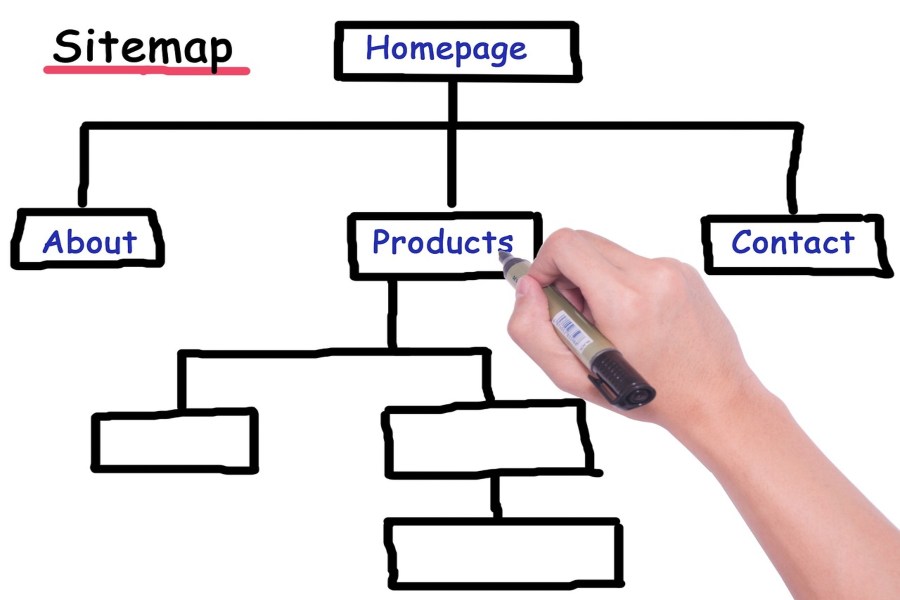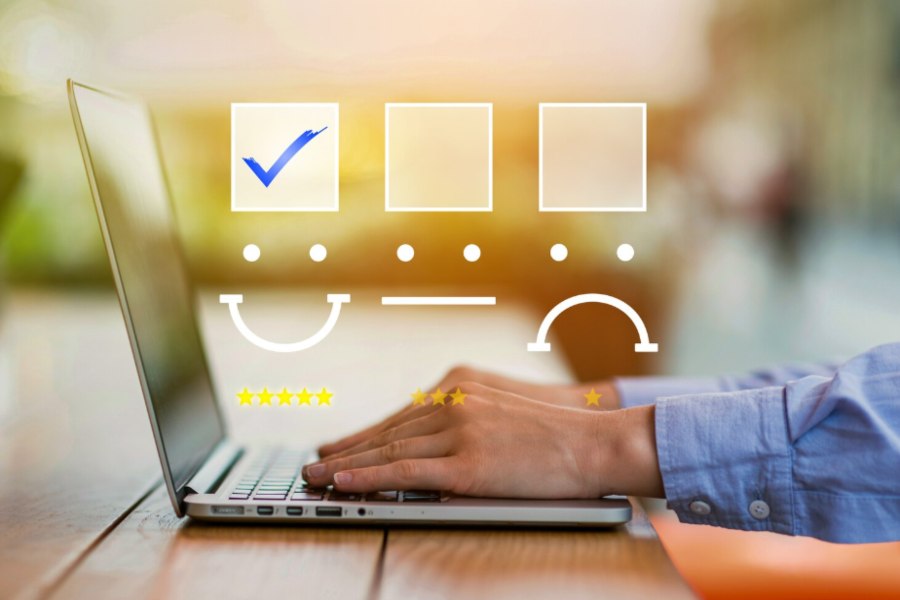Choosing how to choose a WordPress theme can feel overwhelming with thousands of options competing for attention. The decision matters more than many realize—your theme shapes user experience, site speed, mobile performance, and even SEO rankings. A poorly chosen theme can drag down growth, while the right one builds credibility and supports long-term success.
A WordPress theme isn’t just about looks. It affects plugin compatibility, navigation, and how smoothly your site functions day to day. Whether you’re a blogger, small business, or e-commerce brand, knowing how to choose a WordPress theme means balancing design with functionality. This guide outlines what to prioritize—responsiveness, clean code, SEO features, and speed—so you can confidently pick a theme that works for your goals.
Getting the Fundamentals Right
A WordPress theme isn’t just about appearances—it shapes how visitors interact with your site, how quickly pages load, and even how search engines evaluate performance. It sets the framework for design, layout, and structure, making it one of the most influential choices in the early stages of building a website.
Good looks alone won’t cut it. Speed, accessibility, and ease of navigation play a major role in keeping users engaged. A slow, cluttered, or confusing theme will quickly drive visitors elsewhere, no matter how stylish it may seem.
When weighing free versus premium themes, the decision often comes down to priorities. Free themes may be fine for small projects, but premium themes typically offer support, regular updates, and built-in advanced features that save time in the long run.
Poorly coded themes can also expose sites to security risks, compatibility issues, and wasted effort. That’s why scalability and reliability should never be overlooked when considering how to choose a WordPress theme.
Core Elements to Check Before Selecting a WordPress Theme
Picking a WordPress theme isn’t just about looks; it sets the foundation for how your site functions and grows. From mobile adaptability to plugin support, the right elements determine speed, stability, and search visibility. Here are the key aspects you’ll want to review before making a choice that supports long-term success.
Mobile Responsiveness and Compatibility
Today’s users browse more on phones than desktops, which makes mobile responsiveness non-negotiable. A theme should adapt seamlessly to different screens, ensuring smooth navigation and consistent design across devices.
SEO-Friendly Code
Behind the visuals, clean and optimized code matters. Themes built with proper HTML structure and schema markup improve visibility in search results, giving your site a competitive edge.
Speed and Performance
No visitor waits for a slow-loading site. Lightweight themes designed with efficient coding reduce server load and deliver faster pages, improving both user experience and search engine rankings.
Plugin Integration
A flexible theme should support essential plugins. Compatibility with WooCommerce enables e-commerce functionality, while tools like Contact Form 7 and SEO plugins streamline communication and optimization efforts.
Focusing on these features ensures your site isn’t just attractive but also functional, scalable, and ready to grow.
Common Mistakes People Make in Theme Selection
Many site owners rush into choosing a theme based solely on appearance, but overlooking key factors can create long-term headaches. A theme should balance design, functionality, and reliability. Below are common missteps people often make:
- Choosing design over performance – A pretty layout that slows your site will hurt rankings and user experience.
- Ignoring mobile responsiveness – With most visitors browsing on phones, non-responsive designs drive users away.
- Forgetting plugin compatibility – A theme that breaks essential plugins like WooCommerce or SEO tools limits growth.
- Overlooking support and updates – Themes without ongoing updates can become security risks.
- Installing pirated themes – These often contain malicious code that damages trust and site integrity.
Avoiding these mistakes helps ensure your website remains secure, functional, and scalable. Knowing how to choose a WordPress theme is the final safeguard.
Real-World Scenarios of Choosing the Wrong Theme
Mistakes in theme selection often show their impact only after a site goes live. For instance, a lifestyle blogger once chose a visually stunning theme filled with animations and sliders. While it looked impressive, the heavy code slowed down page load times, frustrating readers and pushing the blog lower in search results.
Another case involved an e-commerce shop that picked a theme without WooCommerce compatibility. The business struggled with broken checkout pages, forcing them to rebuild the site entirely.
Corporate websites also face pitfalls. One company chose a theme lacking translation-ready features, which limited their global reach and alienated international clients.
Similarly, a digital news outlet suffered frequent crashes because their theme received no security updates. This left them vulnerable to hacks and downtime.
These examples prove that performance, compatibility, and ongoing support matter as much as design when deciding how to choose a WordPress theme.
How to Choose a WordPress Theme for Different Needs
Selecting a WordPress theme isn’t a one-size-fits-all decision—it depends on your goals. Bloggers, businesses, e-commerce shops, and creatives each need unique features to thrive online. This section explores how to choose a WordPress theme that matches different needs effectively.
For Bloggers and Content Creators
Writers and bloggers need themes that highlight readability. Clean typography, minimal distractions, and strong contrast make posts easy to follow. A lightweight theme also ensures faster load times, which keeps readers engaged.
For Business and Agencies
Companies benefit from themes built with lead generation in mind. Corporate templates with service sections, integrated contact forms, and testimonial displays help build trust. A professional layout supports brand credibility and client acquisition.
For E-Commerce Stores
Online shops must prioritize WooCommerce compatibility. Without it, payment gateways, product pages, and inventory systems may not function smoothly. Look for themes offering cart design options, product filtering, and mobile-ready checkout features.
For Photographers and Designers
Creative professionals require themes designed around visuals. Portfolio grids, high-resolution image optimization, and gallery tools ensure artwork or photos are showcased effectively without slowing down the site. You can also use a Fonts Generator to add custom text to your portfolio or projects, giving your designs a personal touch.
Understanding these categories makes it easier to decide how to choose a WordPress theme tailored to your goals.
Practical Checklist Before Installing a Theme
Before activating a WordPress theme, it’s smart to run through a quick checklist. Skipping these steps can create issues later, from slow loading to broken features.
- Check demo performance – Always test the demo site with tools like PageSpeed Insights. If it’s sluggish, expect the same once installed.
- Verify plugin compatibility – Make sure essential plugins such as WooCommerce, SEO tools, or contact forms integrate smoothly.
- Look for regular updates – A theme that hasn’t been updated in years is a red flag for security and compatibility problems.
- Test customization options – Explore whether the theme allows easy changes to fonts, colors, and layouts without heavy coding.
- Ensure customer support is available – Good documentation and responsive support save time when troubleshooting.
Following this checklist helps you avoid mistakes and pick a theme that works long term.
Preventing Future Problems With WordPress Themes
Preventing future problems with WordPress themes starts with preparation and smart maintenance. A well-chosen theme can power your site, but careless updates, plugin conflicts, or skipped backups can cause major setbacks. Taking proactive steps ensures your site runs smoothly for the long term.
Keep Themes Updated – Regular updates patch security vulnerabilities and improve compatibility with the latest WordPress core. Skipping them can leave your site exposed or broken after updates.
Avoid Too Many Plugins – Even the best theme can’t handle dozens of conflicting plugins. Stick to essential ones, and always test before adding new tools.
Back Up Before Switching – Changing a theme without a backup risks losing customizations, widgets, or layout settings. A full backup ensures you can restore quickly if issues arise.
Test on Staging Sites – Always try updates or new themes on a staging environment first. This way, you catch errors or conflicts before they affect your live site.
By taking these steps, you’ll reduce downtime, safeguard your data, and keep your WordPress site running smoothly, no matter which theme you install.
Conclusion
Choosing a WordPress theme isn’t just about looks—it’s about performance, SEO, and scalability. How to choose a WordPress theme comes down to balancing functionality with design. Avoid bloated themes, test demos for speed, and focus on mobile responsiveness. Whether you’re a blogger, e-commerce store, or business, the right theme ensures stability, security, and growth. Always check for updates, plugin compatibility, and support before committing. In the end, the best theme is one that aligns with your brand’s goals while keeping your site fast and user-friendly.
FAQs
What is the best way to choose a WordPress theme?
Pick a responsive, lightweight theme with SEO-friendly code, strong plugin compatibility, and regular updates.
Are free WordPress themes good?
Yes, but premium themes often offer better support, customization, and long-term reliability.
Do themes affect SEO performance?
Absolutely. Clean coding, speed optimization, and mobile responsiveness directly impact search engine rankings.
Can I switch themes later?
Yes, but always back up your site and test on a staging site first.
Should I buy a premium theme?
Buy one if you need advanced features, better design, and dedicated support.