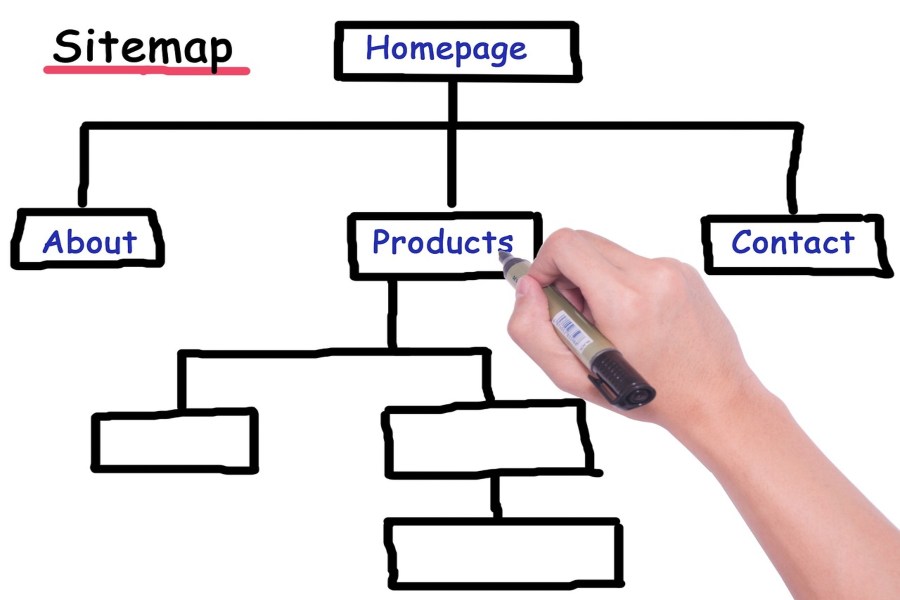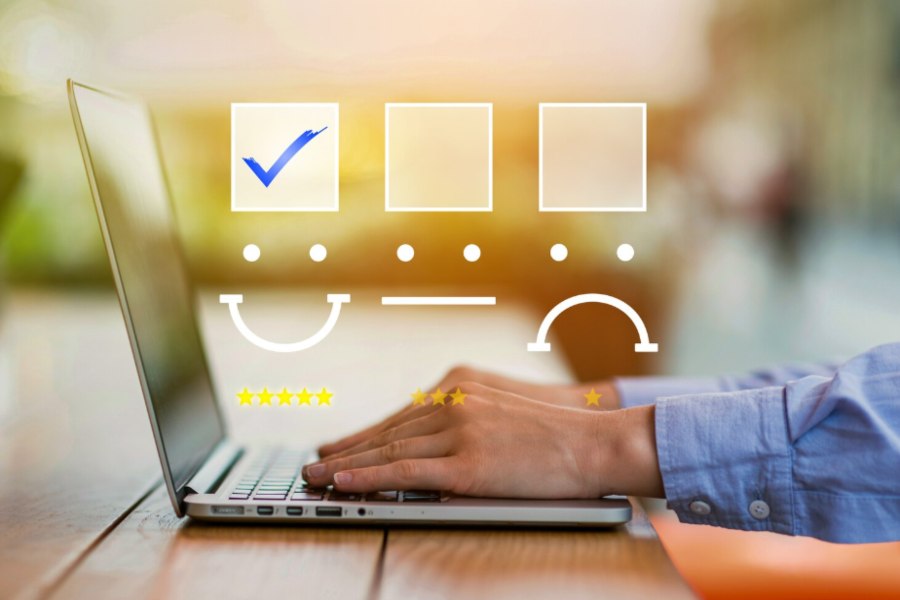When you build a website today, it must do more than look good. It needs to engage visitors, keep them clicking, and turn them into loyal users. Choosing the right theme on WordPress is one of the most critical decisions you’ll make.
With the right interactive-capable theme, you can achieve scroll animations, micro-interactions, dynamic backgrounds and more — raising your site from static to immersive. In this article you will learn what interactive means in a web context, the must-have theme features, how to evaluate themes, our top recommendations, and how to set up and optimize for performance and usability.
Understanding What “Interactive Website” Means
An interactive website invites action. Where static sites simply present information, interactive ones respond when you scroll, click, hover, drag or engage. They use animations, transitions, custom cursors, parallax effects, dynamic content loading and rich media to keep user attention. According to a recent study, interactive content can boost user engagement by up to 70 %.
When you choose a theme for an interactive site on WordPress, you’re looking for the foundation to deliver such behaviours – the code, performance, build tools and builder integrations all matter.
Why You Need an Interactive WordPress Theme
If you rely solely on a standard theme you’ll fall behind. Users now expect more dynamic experiences, especially on mobile. Interactive themes help you:
- Encourage longer session times
- Improve conversions by guiding users
- Stand out from competitors
- Support rich storytelling or creative portfolios
- Make your brand appear modern and forward-thinking
If your business or project demands capturing user attention and retaining it, then you cannot choose a basic theme. You need one built for interactivity.
Key Features to Look for in Interactive WordPress Themes
To assess a theme’s fitness for interactive use, look closely at these criteria:
- Animation and Transition Support – Look for built-in scroll or hover animations, parallax backgrounds, and smooth page transitions. These features turn static pages into experiences.
- Full-Site Editing or Builder Integration – The theme should work seamlessly with a builder such as Elementor or support block-based editing. That gives you visual control.
- Performance Optimisation – Interactive features often add weight. Pick themes loaded with lazy-loading, efficient animations, and minimal script bloat. According to recent benchmarks, top themes load in under 0.5 seconds on shared hosting.
- Responsive and Mobile-First Design – Interactive elements must adapt gracefully to mobile since over 50 % of traffic comes from mobile devices in 2025.
- Customization Options – You’ll want flexibility: headers, footers, animations, typography, colour schemes – all editable without coding.
- Accessibility and SEO Ready – While focusing on interactivity, ensure the theme doesn’t compromise things like heading structure, alt tags, keyboard navigation or meta markup.
- Support and Updates – Themes that push cutting-edge effects often require frequent updates to stay compatible with WordPress core, plugins and browsers.
Top WordPress Themes for Interactive Websites
Here are some of the best choices for interactive site builders:
- Crafto: A creative theme built for scroll animations, fluid transitions and designer-friendly customisation.
- H-Code: A multipurpose theme with demo templates, parallax sections and strong builder support.
- OceanWP: A highly flexible free theme with premium add-ons and strong compatibility.
- Astra: Lightweight, performance-focused, and highly customisable; good for interactive features without sacrificing speed.
Each of these gives you a different angle: bold creative, full multipurpose, free flexibility, or speed-heavy performance. For more insights on choosing the best interactive theme, Techy Mobile BD offers a range of tools and resources to help guide you through the process.
How to Choose the Right Theme for Your Site
When deciding between themes, follow this straightforward process:
- Define your goal: Is your site a portfolio, a storytelling brand site, a product demo or a business landing page?
- List essential interactive behaviors: Do you want parallax, hover states, custom cursors, micro-interactions or video backgrounds?
- Run demo checks: Use the live demo to test responsiveness, animation smoothness, mobile behaviour and load times.
- Check performance metrics: Use tools like Google PageSpeed Insights or Lighthouse on the demo.
- Evaluate builder compatibility: Make sure you’re comfortable editing the theme with the associated tools.
- Budget licence and support: Premium themes typically cost $49-$69 and may include updates for a year.
- Test on your hosting: Some interactive themes require more server resources. A good host avoids lag.
Optimising Interactive Themes for Performance
An interactive theme is only as good as its load speed and smoothness. Use these tactics:
- Enable lazy-loading for images and videos.
- Limit heavy scripts and third-party embeds.
- Use a caching plugin and CDN (Content Delivery Network).
- Use lightweight animation libraries or the theme’s built-in ones.
- Minify CSS and JS, and defer non-essential scripts.
- Test on mobile devices – ensure animations don’t stutter or overload less powerful hardware.
SEO and Web Vitals for Interactive Websites
Search engine ranking still depends on fundamentals: Site speed, mobile friendliness, safe browsing, HTTPS and good user experience. If your theme adds heavy scripts, it may harm your LCP (Largest Contentful Paint) or FID (First Input Delay). Ensure interactive features support, rather than degrade, key metrics. Keep content crawlable and avoid burying text behind animations or hidden elements.
Common Mistakes When Using Interactive Themes
Avoid these pitfalls:
- Over-animation: too many movements can confuse users or slow the site.
- Neglecting mobile: Some effects may work on desktop but break on phones.
- Ignoring accessibility: Animations should be optional or subtle for users with motion sensitivity.
- Choosing look over load speed: Fancy design should not compromise performance.
- Forgetting updates: Build your theme on a foundation that receives regular patches.
Implementation Workflow for an Interactive WordPress Site
Here is a step-by-step workflow:
- Install WordPress and your theme on a staging or dev environment.
- Import a demo layout that resembles your vision.
- Replace content: Add real copy, images, video, interactive elements.
- Configure animations: Set triggers, durations, delays.
- Set up your builder for page layouts and custom headers/footers.
- Optimise media: compress images and video, convert to WebP if possible.
- Test responsiveness: Check tablets and mobile devices for smooth interaction.
- Run performance tests: Adjust scripts, lazy-load assets, enable caching.
- Check accessibility: Keyboard navigation, alt text, aria tags, motion preference.
- Launch and monitor: Use analytics and heat-mapping to see how users interact and refine.
When to Use a Basic Theme Instead
In some cases, a simpler theme is the wiser choice:
- If your site is purely content-driven (blog, news, documentation) and doesn’t require advanced interactivity.
- For resource-constrained hosting where heavy animations may degrade performance.
- When the primary goal is information clarity, not immersive visuals.
- If your target audience uses older devices or low bandwidth connections heavily.
Final Thoughts
After 30 years in digital publishing and web design, I’ve seen themes evolve from static frames to dynamic experiences. The choice you make today will define your site’s engagement, speed and credibility.
For the U.S. market in 2025, users expect fast, interactive experiences regardless of device. Pick a theme built for engagement, verify performance, and customise to your brand. With the right interactive WordPress theme you will deliver not just a website, but an experience that resonates and converts.