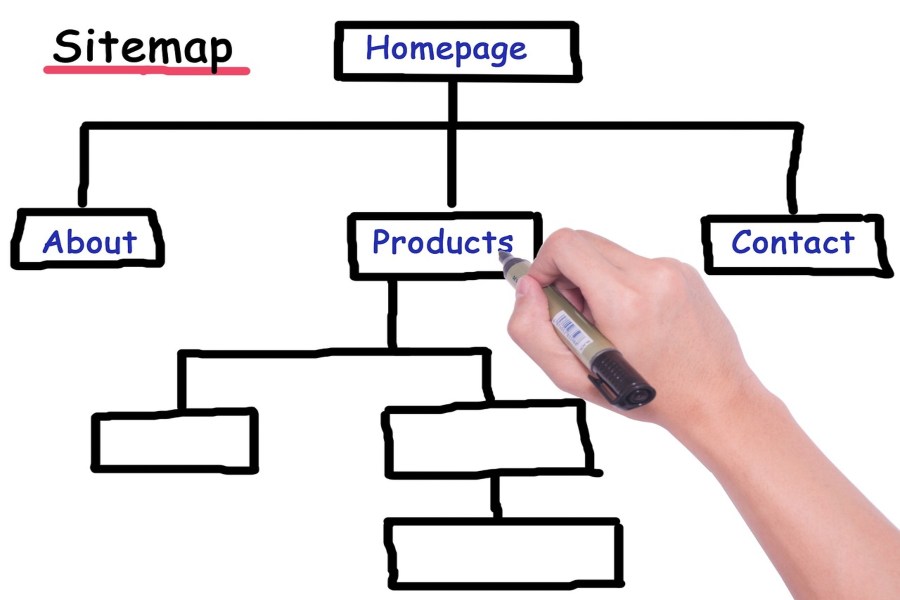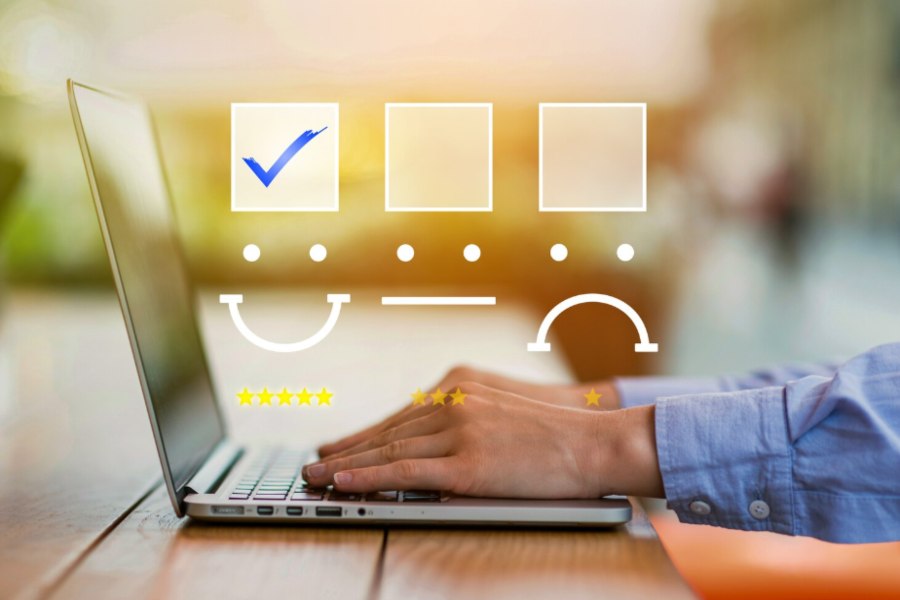The October 2025 security wave for WordPress demands your immediate attention. With the release of version 6.8.3, dozens of plugins and themes patched critical vulnerabilities, while attacker activity surged to millions of attempts in just days.
In this article you’ll learn why these updates matter, what the key fixes are, how to execute your update safely, and what ongoing strategies you should adopt to lock down your site.
Why this October update matters
When you manage a WordPress site, you control a major part of the web—WordPress powers over 40 percent of all websites. Outdated core files, plugins or themes instantly create doors for attackers.
October 2025 brought a large volume of public disclosures—hundreds of new vulnerabilities and active exploitation on live sites. Attackers are targeting weaknesses relentlessly, so if you don’t act you significantly raise your risk of a breach, defacement or malware injection.
Core release: WordPress 6.8.3 and its significance
This October your first step is updating to WordPress 6.8.3. This minor but security-critical release addressed two serious vulnerabilities in the core software. By applying it, you close foundational gaps that many plugins and themes rely on. Without updating the core, even patched extensions still leave residual risk from unaddressed base vulnerabilities.
Plugin and theme hot-spots you must inspect
Beyond the core, October’s threat landscape exposed key weaknesses across the ecosystem. A few of the most critical items:
- Extensions like All in One SEO (≤4.8.7) suffered sensitive-data and broken access control flaws.
- The plugin Post SMTP (≤3.4.1) carried account-takeover risks.
- The theme Service Finder Bookings (≤6.0) had an authentication bypass under CVE-2025-5947, severity 9.8/10.
- Reports show roughly 476 new disclosures this month across 457 plugins and 17 themes.
If your site uses any third-party extension, check version-numbers, apply patches, or disable components that lack updates.
What to do: 24-hour triage checklist
- Backup – Immediately export files + database before making changes.
- Core update – Navigate Dashboard → Updates, apply WordPress 6.8.3.
- Plugin/theme inventory – Create a list of active extensions; mark which have available patches.
- Apply patches – Update vulnerable items. Where no patch exists, consider removing or replacing the component.
- Review users – Remove inactive accounts, enforce strong/unique passwords and enable two-factor authentication (2FA).
- Audit logs – Check for suspicious logins, unknown admin users, unexpected uploads.
- Monitor – Use a security plugin or service that alerts you to new disclosures or threats.
Real-world numbers that underscore urgency
Reports show 139 new vulnerabilities disclosed around October 22, 2025, with only 87 patches available at that time. Another source identifies 1.6 million attacks against WordPress sites in a 48-hour window this month. With that scale of targeting, even a delay of a few days could be costly.
Safety practices beyond the update
While October’s fixes are critical, security is not a one-time event. For U.S. site-owners running WordPress, you should adopt these ongoing practices:
- Limit login attempts and enforce 2FA across all administrator accounts.
- Remove unused plugins and themes, especially those unmaintained by developers.
- Regularly audit user roles and permissions; don’t grant “Editor” or “Admin” privileges unless absolutely required.
- Keep backups off-site, ideally with version history so you can roll back in case of an incident.
- Monitor for unusual file modifications, large numbers of uploads in unexpected locations, or new plugins installed without your knowledge.
- Use a web application firewall (WAF) or managed security service to virtually patch or block known exploit patterns, especially if you have older plugins that cannot be updated yet.
- Weekly check for plugin/theme updates or security advisories. Attackers exploit known weaknesses days after patch disclosure—and many websites do not apply updates promptly.
How to update safely: best practices
Before diving into updates, follow a safe update routine:
- Test updates on a staging environment if possible.
- Disable caching or maintenance mode during major updates to avoid issues while files change.
- After updating core/plugins/themes, clear caches and verify site functionality (front-end, forms, checkout flows for eCommerce).
- Verify after update that plugin versions reflect latest release numbers and security logs show no failures.
- If a plugin’s update causes an error, roll back, replace it with an alternative, or contact the developer for support. Don’t leave a broken plugin active.
- Once the update is complete, take a fresh backup. That becomes your “clean baseline” post-update.
Why delays are risky
When you postpone updates you face three principal risks:
- Exploit kits are readily available and tend to target known vulnerabilities.
- Vulnerable plugins or themes often create “back-doors” that persist even after you patch the core; attackers may already be inside.
- Once your site is compromised, you may face downtime, loss of reputation, search engine penalties, or data theft (especially in the U.S. context where compliance may matter).
Case-in-point: plugin vulnerabilities you may have overlooked
In October 2025, the “Anti-Malware Security and Brute-Force Firewall” plugin had a flaw (CVE-2025-11705) that allowed attackers to read arbitrary server files. Around half of the affected sites still had not updated despite the fix being available. That means even security-oriented tools can become risks themselves if not maintained vigilantly.
Final thoughts
To protect your WordPress site this month: apply the core update immediately, inventory and patch all plugins/themes, enforce strong login policies, and schedule regular security audits. These actions will help you stay ahead of attackers and keep your site performing safely.
Consider this October’s update not just as a maintenance task but as a critical security deadline. The longer you wait, the higher the risk—and the cost if your site becomes an attack surface. With 30 years of experience writing about web security, I can tell you this: security is a process, not a checkbox. Implement these steps this week and you significantly strengthen your defense.